
Businesses deal with tons of data on a daily basis. Thus, employing solid document management software is crucial for organizing all key documents, files, and information in one place. While there are many tools that can be used for this purpose, SharePoint Document Management System stands above all.
With the powerful features of document management, workflow automation, huge data storage, and easy retrieval, it can definitely be a game changer for businesses. That said, let’s dig deeper into what SharePoint DMS is and some essential details about it.
What is SharePoint?
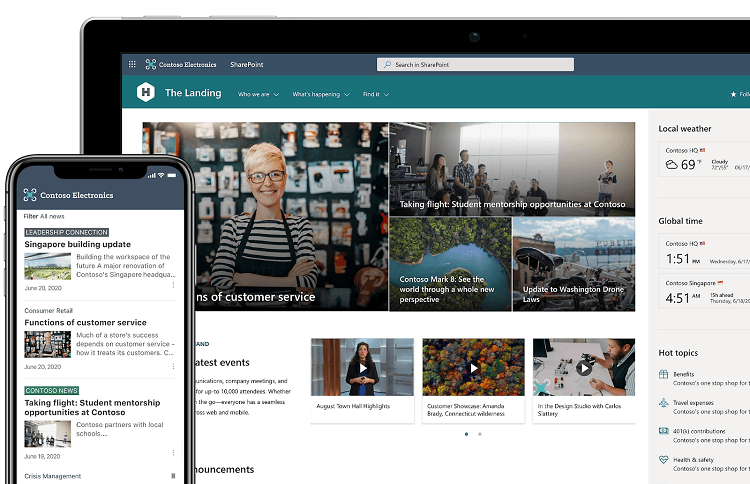
SharePoint is a web-based platform developed by Microsoft with an aim to simplify document management, content collaboration, and workflow automation for businesses. This document management system also comes as part of Microsoft 365 and seamlessly works with all the Microsoft 365 apps (OneDrive, Outlook Teams, etc.).
Understanding SharePoint Document Management System
Let’s dig deeper into some crucial information about SharePoint DMS:
Key features:
Here are a few key features of this platform that help companies achieve effective document management:
1. Document Conversion and Process Automation
SharePoint Document Management can convert the JPEG, PNG, and TIFF files into a consistent and uniform reading format, i.e., PDF. This is achieved through OCR software that also minimizes any chance of data entry errors, including misspellings, missing words, or transcription mistakes during the process.
Also, the system has an automated process of sending documents for signatures or getting feedback from stakeholders. Moreover, whenever there is any new update in the document or a workflow is approved, a notification alerts the user automatically.
2. Document Storage And Retrieval
With 1 terabyte of storage per organization, SharePoint can store as many documents as you want. Further, if you purchase the license, you will get an additional 10 gigabytes of storage space.
To retrieve any document, you can use the search engine in SharePoint. The search bar allows you to find files through different options like document name, date, full text, employee record, phrases, file type, etc.
3. Document Consistency and Compliance
To ensure document consistency and compliance, SharePoint Document Management has the following options:
- Versioning tracks the history of all changes made in a document, along with the date and time. It also shows which users have done the editing. Furthermore, it allows you to find and restore any previous version of the file with a few clicks.
- Check-out prevents overwriting of information as no one can edit the file if someone is making any changes. Similarly, check-in is the process of putting up the edited or new version of the file to the document library, replacing the existing one.
- Lastly, the audit trail tracks every action that anyone has made in the site, folder, list, or document library. You can check who has deleted, shared, or added any information, etc.
Benefits
Time-Saving: Having in-built project management templates, centralized data storage, and a dashboard showing project reports, SharePoint truly is a time-saver for employees.
Flexibility: With seamless integration of different software and compatibility of SharePoint along various devices, it definitely stands out as a flexible DMS.
Collaboration: SharePoint Document Management allows you to share files, add comments, monitor changes, and work with other team members in real-time. Document Type Support: SharePoint supports every kind of document, no matter what the format is. Whether you want to use PDF, .docx, .txt, .xlsm, .pptx, or .zip, it is compatible with all.
Why SharePoint DMS?
SharePoint DMS offers innovative features to empower your business, enhance digital collaboration, and boost productivity. The advanced document management features, security, customization, and integration definitely make it the ultimate choice for businesses of all sizes.
Features and Capabilities of SharePoint DMS
Having solution-oriented features and capabilities, SharePoint is the best choice for users. Here’s what makes it stand out:
1. Document Library
The document library in SharePoint is an all-in-one file manager to store, organize, and share documents and workflows. It’s present by default on SharePoint, as creating a fresh site adds a new library automatically. Each library contains multiple files, folders, and other information, including who viewed or edited the data.
2. Security and Backup
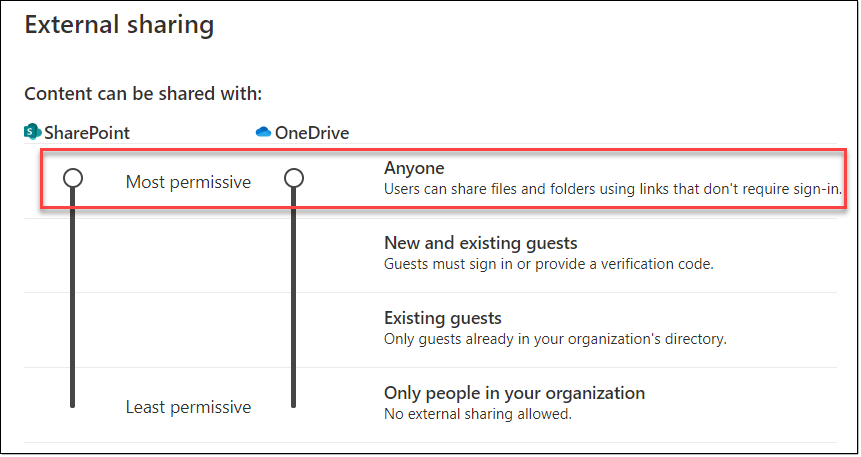
For security, every document library comes with different modes like ‘Reader,’ ‘Editor,’ or ‘Owner,’ featuring multiple permission options for users. Further, the access control feature only allows authorized team members to view and edit the documents.
You can also add expiration to limit the access of files up to a few days. Similarly, it provides security options at the folder level too, restricting the employees’ access to a few limited folders. Moreover, when it comes to backup, SharePoint lets you restore any deleted document in 30 days.
3. Co-Authoring
Another great capability of SharePoint is that it allows multiple users to work on the same document at the same time. If you want to work with Word documents, Excel, PowerPoint files, etc, simply open it through the SharePoint Server. This feature promotes collaboration, improves time management, and enhances the productivity of employees.
4. Dashboard
SharePoint Dashboard helps track organizational performance through the display of detailed reports and graphs. To create a dashboard, SharePoint offers many tools like SharePoint Server. With the help of web parts like graphs, tables, and charts, you can make it more visually appealing and interactive for the users.
5. Comprehensive Search Engine
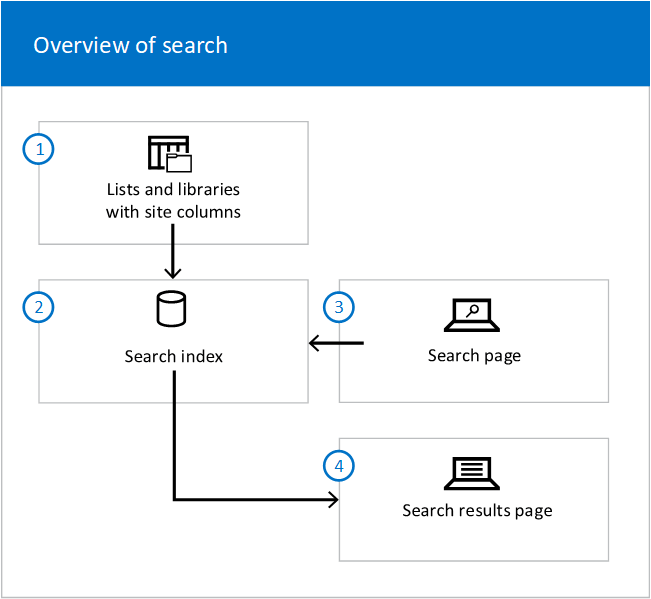
6. Integrations
One of the powerful features of SharePoint Document Management is its integration with other software. These integrations perform many key tasks like avoiding duplication of the files, increasing the storage space, automating the workflows, etc.
Here are a few apps that SharePoint works seamlessly with:
- Enterprise Resource Planning Software (ERP)
- Dropbox
- Microsoft Planner
- OneDrive
- Microsoft Teams
7. Customization Capabilities
Though the basic features of SharePoint are enough, companies sometimes want additional customization. This can be done by deploying add-ons, third-party software, or framework (coding).
Whether you want to create a customized workflow, a personalized design, or want to bring a change in page layout, it provides plenty of features to give your DMS the touch you want.
How to Plan Effective Document Management in SharePoint
Here’s a brief guide to help you plan an effective DMS in SharePoint:
1. Go through the Existing Documents
Analyzing existing documents and identifying the structure and information stored in them can help you achieve effective document management. This provides a clear-cut idea about the architecture, properties, content type, permissions, and workflow of the system you want to create.
2. Understanding the Document and Content-Type
The next step is to finalize which type of documents and content you want in your DMS. Common document types include invoices, guidelines, forms, etc. While content types are features available in SharePoint to structure the documents into categories, order, lists, and templates.
3. Plan the Structure of the Document Organization
The most preferred way to structure the content is through the parent_child content type hierarchy. Let’s say you have organized different documents by department name. So HR documents will go to a folder titled ‘_HR”.
This will be the parental hierarchy, and then information is stored in subfolders. For example, there can be different functions in HR, like talent acquisition or recruitment. So the structure will be Documents > _HR > _Recruitment.
Transform Your SharePoint Experience With SharePoint Support
Packed with powerful benefits and unique features, SharePoint Document Management stands out as the best choice for businesses. At SharePoint Support, we provide every kind of SharePoint solution, including project management, set-up, consultation, security implementation, and more for your business needs.
Contact us today to transform your SharePoint experience by letting us handle the complexities and glitches of your SharePoint Document Management System!
